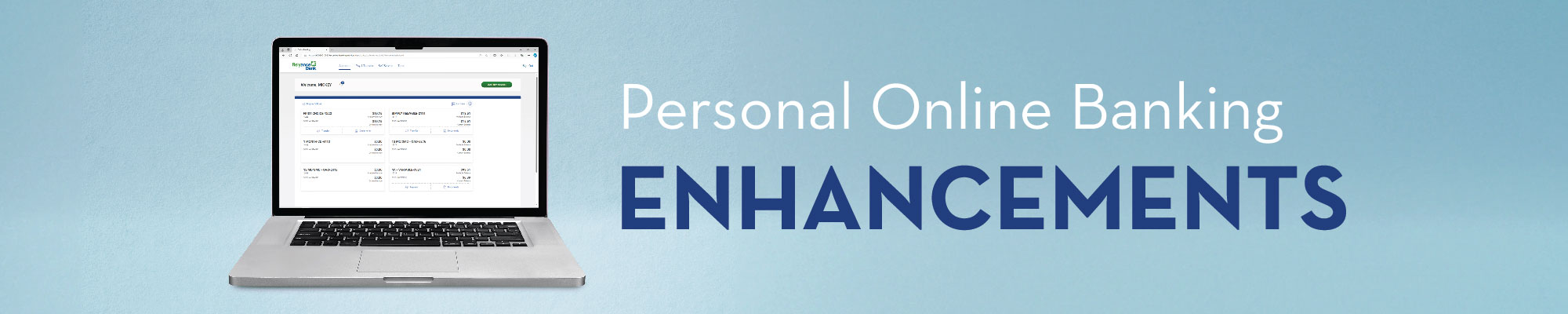
Personal Online Banking is getting an upgrade!
Our enhanced online banking platform will launch on June 03, 2024.
We're working hard to bring you an enhanced personal online banking experience, while making this upgrade as easy as possible for you. Please take a moment to review the FAQs and short tutorial videos below, which will help you prepare for the upcoming changes to personal online banking.
Personal Online Banking Enhancement Top FAQs
Please ensure your contact details in online banking are up to date and complete. You can verify this information in your current online banking profile by clicking ALL > SETTINGS > EMAIL, PHONE
During the transition period, you may receive automated emails indicating your profile information has been updated or added.
Once the refreshed system launches, please ensure you are able to log-in and view your accounts. Next, confirm that the below items were successfully copied to the refreshed system:
- Any scheduled or repeating account transfers.
- Any scheduled Bill Pay Payments.
- Confirm your accounts are correctly enrolled in electronic statement delivery.
You can now reset and customize any account alerts or service alerts that you previously set up in the old system.
Most User IDs will remain the same. However, certain special characters are no longer supported in the User ID. If your User ID contains spaces or special characters not listed below, you will be prompted to update your User ID upon your first login to the online banking website.
If you are required to update your User ID, do not forget to open your Mobile App and enter your new User ID.
If your User ID contains spaces or characters not listed below, the refreshed system will prompt you to update your User ID upon your first login.
Special characters in your User ID are not required but may be used. If you wish to use special characters in your User ID, only the following are supported:
| $ | Dollar Sign |
| # | Number Sign |
| @ | At Sign |
| ^ | Caret |
| _ | Underscore |
| - | Dash |
| . | Period |
| / | Forward Slash |
| + | Plus Sign |
| = | Equal Sign |
After June 03, 2024 your profile will automatically be upgraded to the new online banking experience. This upgrade will happen automatically, seamlessly, and as always, at no cost to you.
At your first login, you will be prompted to agree to updated terms and conditions.
Yes! We planned this upgrade to have zero downtime and your online banking profile will be available throughout this transition.
During the transition period, Quicken, MX Personal Finance and some third party finance apps that use a Plaid connection may experience temporary connectivity issues. These connections should automatically be restored quickly after the transition is complete.
Yes! All your account information will remain the same. Your checks and debit cards will continue to work like normal.
This refresh will update the look and feel of Online Banking while providing additional features and capabilities.
No, the current Rely Bank mobile app is not affected by this refresh.
Please note, if you are required to update your User ID when logging in from a web browser for the first time you will then use your updated User ID to log into the mobile app.
Tutorial Videos
Account Overview
How To: Change Password
How To: Change Username
How To: Transfers
How To: E-Statements
How To: Alerts
How To: Service Requests
How To: Bill Pay
How To: Stop Payments
