
Your Mobile Banking Experience is Getting an Upgrade!
We've redesigned your personal mobile app to bring you the features you care about most - with a fresh look, simplified navigation, and enhanced control over your finances. It's all part of our commitment to helping you bank confidently - anytime, anywhere.
What's New?

Fresh, Modern Design
A simplified layout and intuitive navigation make it easier than ever to access your accounts and manage your day-to-day banking.

More Account Details
View enhanced account information, including running balances, check images, and full account number details - right from your phone.
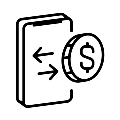
Enhanced Bill Pay
Quickly add payees, schedule one-time or recurring payments, and view your payment history - on the go.

Integrated Debit Card Controls
Turn your debit card on or off, set alerts, and control where your card can be used - all within the app.
Note: You'll need to reset your debit card controls after logging into the new app for the first time.

Statements and Documents
Access and download your account statements in PDF format, and easily enroll new accounts in eStatements from your mobile device.

Faster, smarter login
Enjoy seamless access with Face ID and fingerprint login options, powered by the latest security technology.
Important Notes About the Upgrade
- Your username and password will remain the same.
- Debit card controls and alerts will not carry over. You'll need to manually reconfigure these settings after logging in.
- In some cases, users may need to manually add your debit card in the Cards menu.
How to Get Started
- Watch for the App Update If you already have the Relyance Bank app installed and automatic updates are enabled on your device, the app will begin updating on April 29, 2025.
- Log In as Usual Use your current username and password. If you've forgotten your login information, tap "Trouble Signing In" in the app.
- Enable Biometric Login Follow the prompts to set up Face ID (Apple) or fingerprint login (Android) for secure, one-touch access.
- Reconfigure Debit Card Controls Tap More, then Card to reset your transaction and alert preferences. If your card doesn't automatically appear, you may need to add it manually using your card and cardholder information.
- Explore the New Experience Personalize your account alerts, enjoy the upgraded features, and Rely on Us for all your mobile banking needs.
Frequently Asked Questions (FAQs)
Relyance Bank will never contact you via email or text to request your account number, password, PIN, or other sensitive information. Always use caution when clicking links or downloading apps.
Mobile banking services are offered by Relyance Bank and are subject to eligibility and enrollment. Message and data and/or internet service provider rates may apply for online banking, online BillPay, mobile banking, and mobile deposits. Not all features may be available on all devices. Data connection is required for use.
By downloading and using the Relyance Bank Mobile App, you agree to comply with the Electronic Banking Terms of Use agreement, which govern your use of digital banking services. These agreements include important terms related to your privacy, account security, and limitations of liability. Terms of Use Agreements are available and accepted upon initial login into the Mobile Banking App. Banking fees may apply.
Features and functionality may vary by device and operating system and are subject to change without notice.
Debit card controls and alerts are available for eligible Relyance Bank debit cards. A Relyance Bank debit Mastercard® is required to use card control and alert features within the mobile app. In some cases, you may need to manually enter your card details or reconfigure alerts after app updates.
To learn more, view our full Privacy Policy.
Apple and the Apple logo are trademarks of Apple Inc., registered in the U.S. and other countries. App Store is a service mark of Apple Inc. Google Play and the Google Play logo are trademarks of Google LLC. Android is a trademark of Google LLC.
